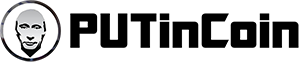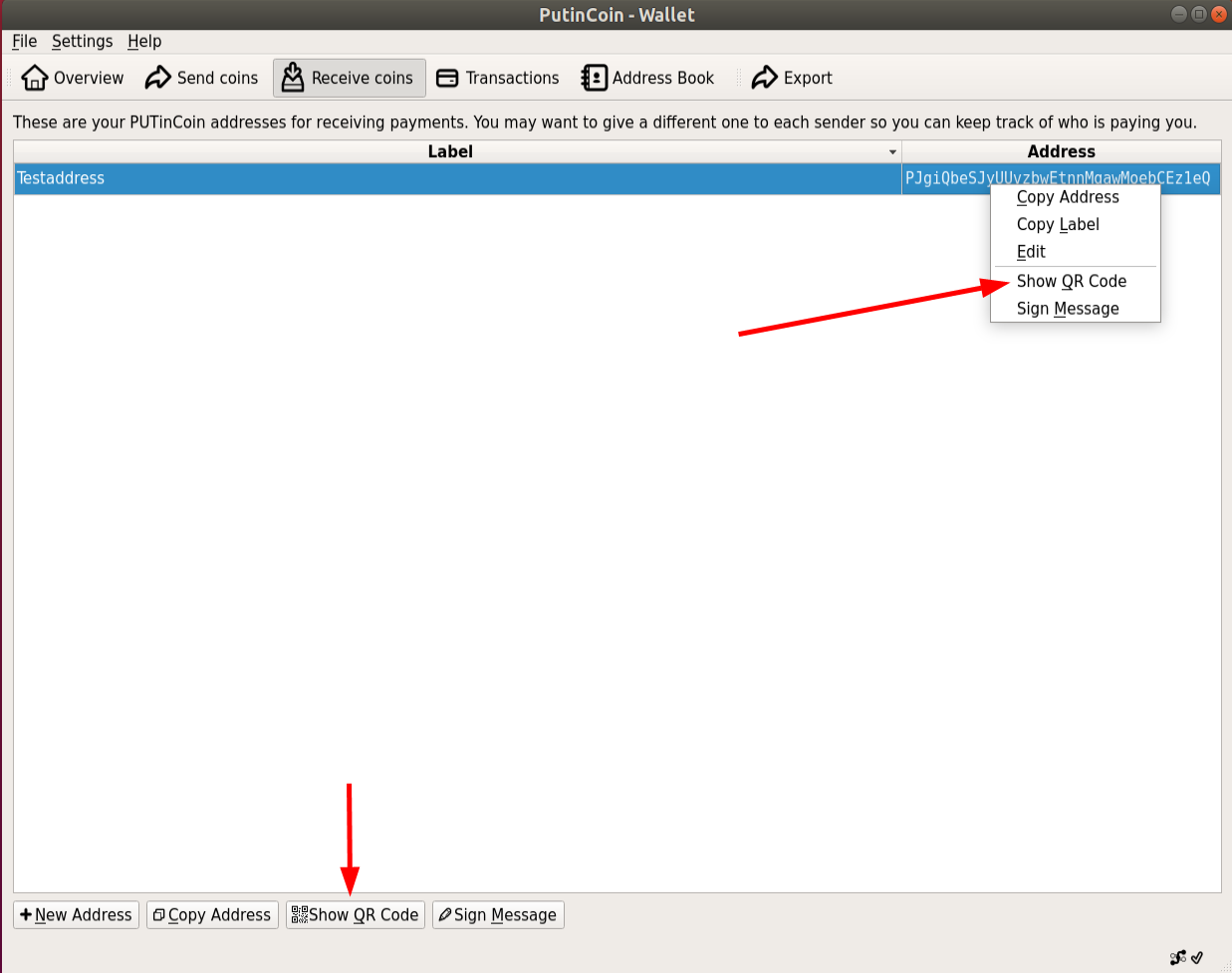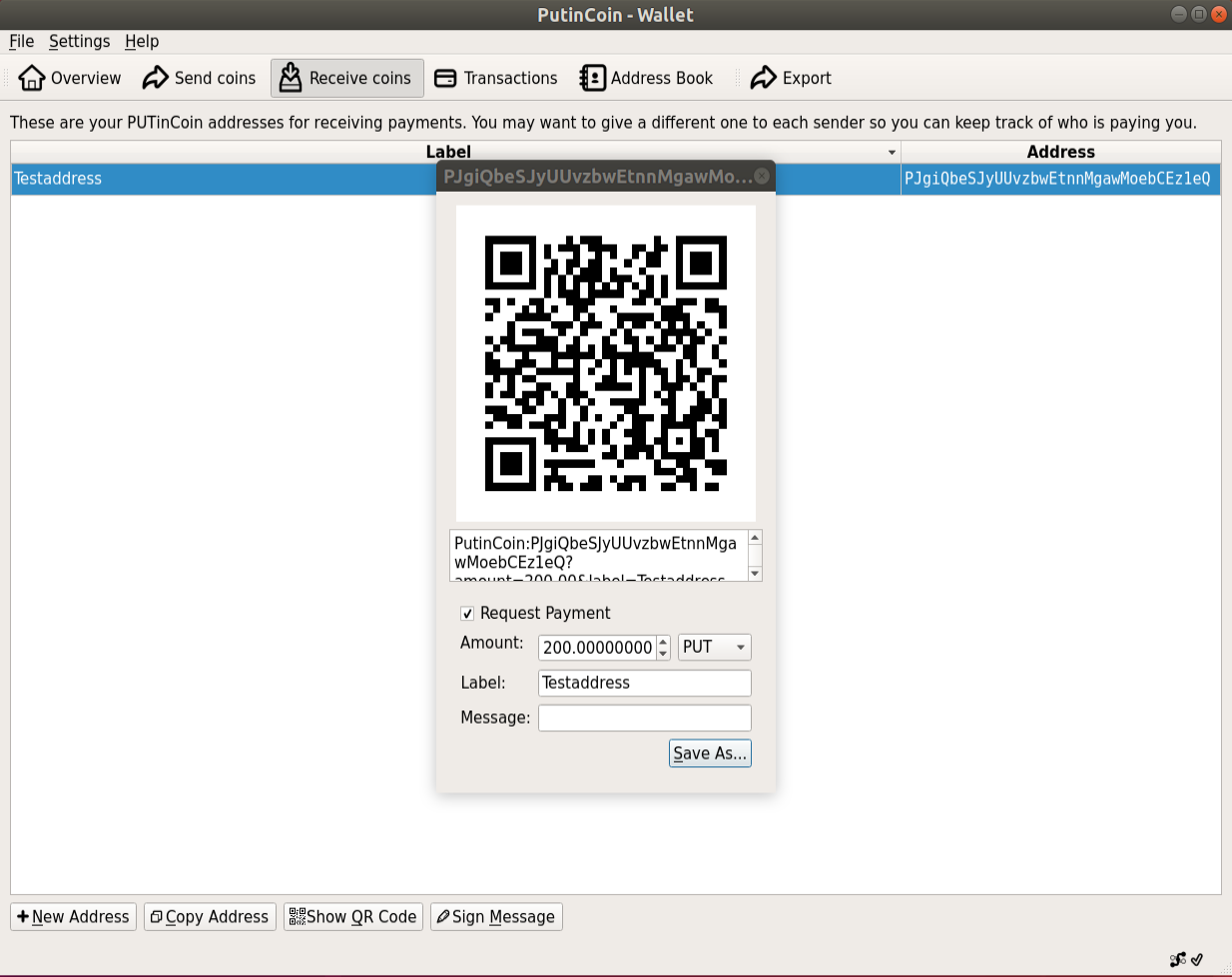
PUTinCoin – NODE WALLETS now with QR-Code functionality!
PUTinCoin Staking node wallets for Windows & Linux have been expanded by the useful QR-code feature and are ready for download. Now you can also display the QR-code of your receiving and addressbook PUT public addresses. And you even can encode amount and transfer subject! 
** Just download and replace the old executables! That’s it! **
PS: Before you replace, you, of course, must completely shut down the existing wallet, if it is running.